Unit 2. Keyboarding
Topic B: The base position
Click play on the following audio player to listen along as you read this section.
The Home Row
The home row is the set of keys that are the base position for fingers. These are the keys located on the middle row of the keyboard.
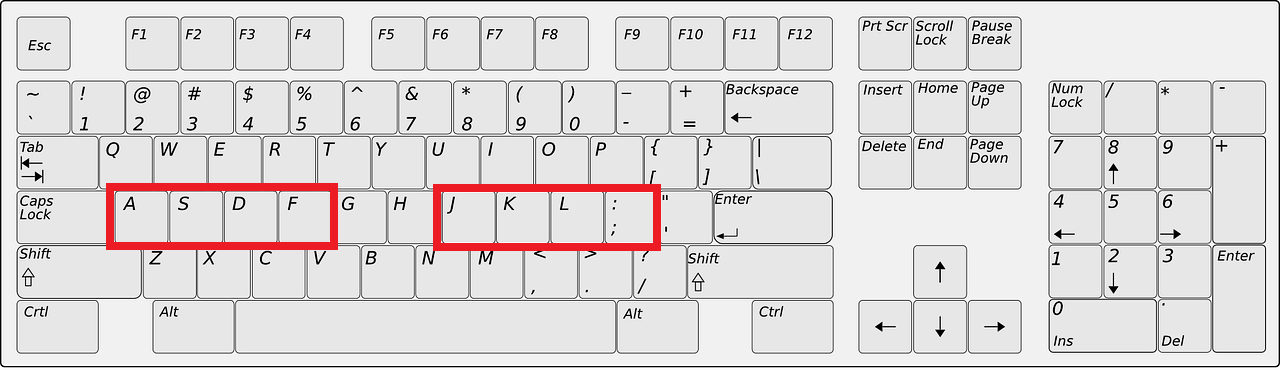
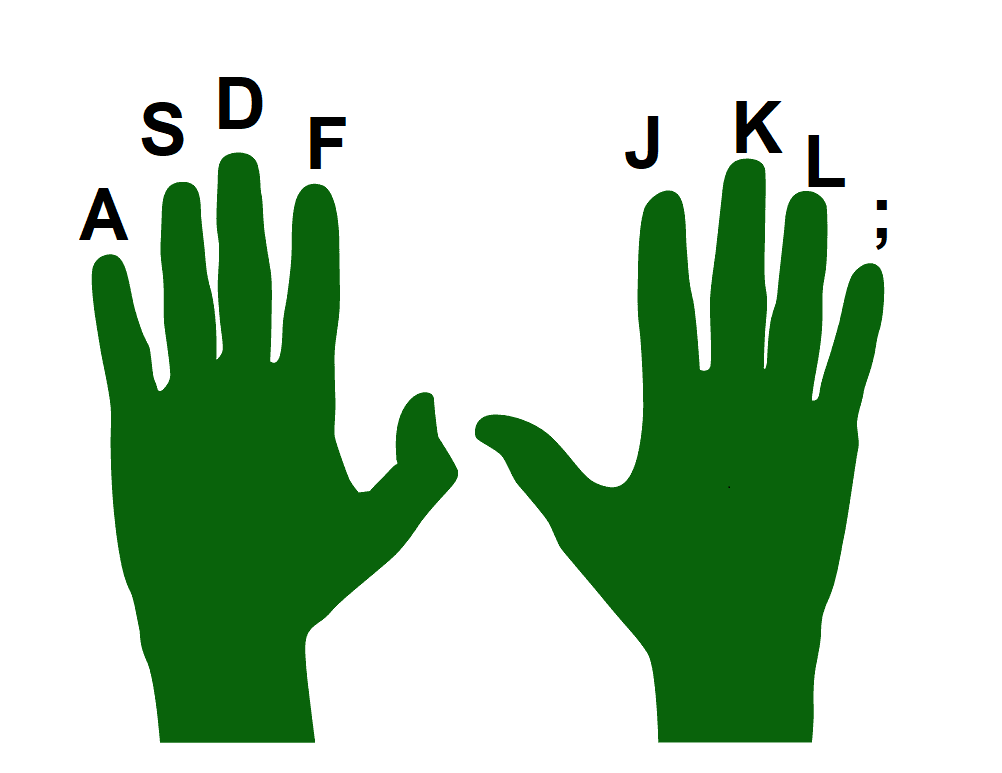
- Always try to return your fingers to the base position when you are not typing.
- Keyboards usually have small bumps on the F and J keys. They help the users locate the base position without having to look.
- Place the index fingers over the “F†and “J†key.
Finger names
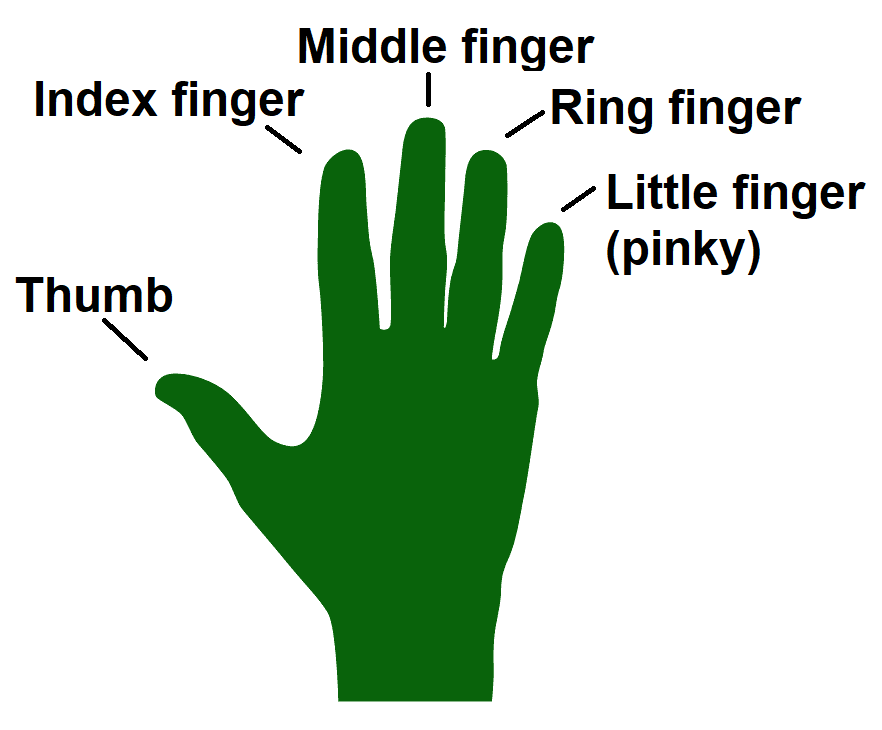
Touch Typing Rules
Colour-coded chart
- Always position your fingers properly on the keyboard to press the right keys when typing.
- The colour-coded chart below shows which finger should press each key.
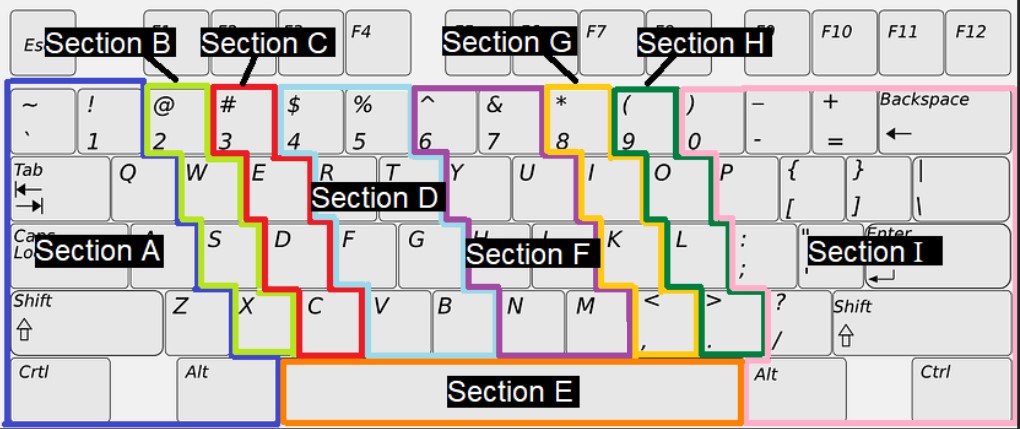
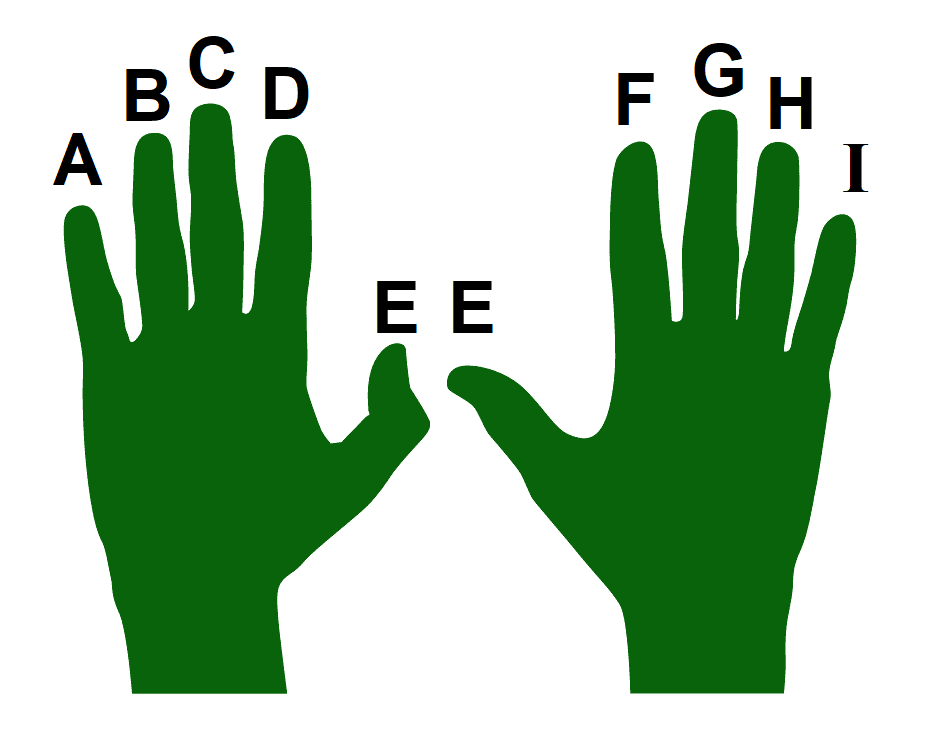
Correct finger placement
- Press all Section A keys with the left little finger
- Press all Section B keys with the left ring finger
- Press all Section C keys with the left middle finger
- Press all Section D keys with the left index finger
- Press all Section E with either thumb
- Press all Section F keys with the right index finger
- Press all Section G keys with the right middle finger
- Press all Section H keys with the right ring finger
- Press all Section I with the right little finger
Typing Speed
Ways to improve typing speed
- Familiarizing yourself with the keyboard layout can improve your typing speed.
- Develop good typing habits; focus on hitting the right keys.
- Take your time when you have just started learning; slow down to be accurate.
- Learn to be accurate first, then improve speed.
- Not only practice often, but practice correctly.
- Speed will come naturally through practice, repetition, and time.
Take online typing tests
- Some online typing speed test tools can determine how many words per minute (wpm) you type and how accurate your typing is.
- There are many free typing tests available online, such as:

